Notice
Recent Posts
Recent Comments
Link
| 일 | 월 | 화 | 수 | 목 | 금 | 토 |
|---|---|---|---|---|---|---|
| 1 | 2 | 3 | 4 | 5 | 6 | 7 |
| 8 | 9 | 10 | 11 | 12 | 13 | 14 |
| 15 | 16 | 17 | 18 | 19 | 20 | 21 |
| 22 | 23 | 24 | 25 | 26 | 27 | 28 |
| 29 | 30 |
Tags
- 쿠버네티스
- 포렌식
- The Sleuth Kit
- TSK
- CFReDS
- iam
- AWS EKS Udemy
- AWS
- ISMS
- 실습
- artifacts
- ISMS-P 인증심사원
- 보안
- isms-p
- kubernetes
- 모의해킹
- Autopsy
- 해킹
- 정보보안기사
- AWS Elasticsearch
- SMS-P 인증 기준 안내서 요약
- k8s
- forensic
- 정보보안기사 실기
- hacking case
- 정보보안
- AWS Opensearch
- AWS 쿠버네티스
- AWS EKS
- 보안기사
Archives
- Today
- Total
Always-Try(정보보안 및 일상)
윈도우 OS에서 CURL 설치 및 테스트 방법 본문
curl - Download
curl.se
본인 OS에 맞는 파일을 받아서 압축만 풀면 된다.
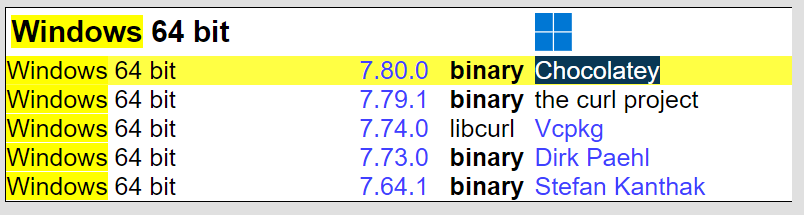

cmd 창에서 테스트
curl -X POST --data-urlencode "payload={\"channel\": \"aws_security_group_test\", \"username\": \"webhookbot\", \"text\": \"This is test.\", \"icon_emoji\": \":ghost:\"}" https://hooks.slack.com/services/웹훅URL주소부분입니다.

'Unclassified' 카테고리의 다른 글
| [DevSecOps] Jenkins CI/CD 파이프라인 SonarQube 통합 (1/3) - Jenkins 설치 및 Github 연동 (1) | 2022.02.14 |
|---|---|
| Github Desktop 버전 설치 및 사용법 (0) | 2022.02.13 |
| [Azure] Azure 계정 만들기 및 무료 혜택 (+서버 생성) (0) | 2022.02.05 |
| SLACK Webhook URL 추가하는 방법 (웹훅 URL) (0) | 2021.11.21 |
| Windows 10 VMware Workstation 16 에 Mac OS Catalina 설치하기 (6) | 2021.01.13 |
Comments




